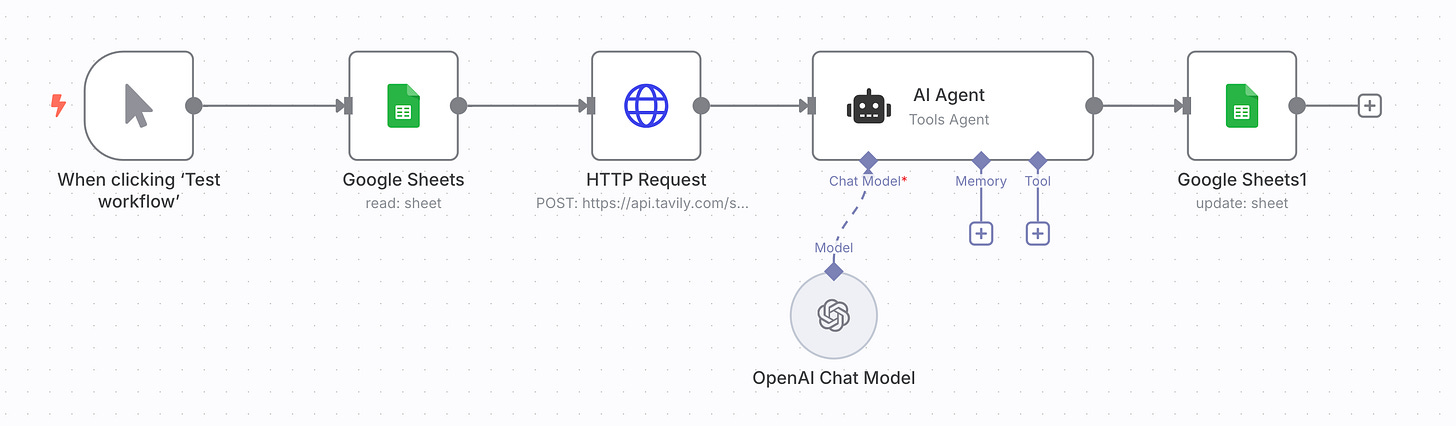Use This AI Workflow to Generate Social Media Content
Using n8n, Tavily, ChatGPT, and Google Sheets
There are a lot of developers out there who don’t think marketers are technical. That hypothesis may have been true 10 years ago, but demand gen and marketing ops have shifted quite a lot within martech in recent years, so much so that you have to know and understand how sh*t works. (I’ll save this rant for another day). Today I want to show you what I built using n8n.io AI workflow automation tool to create content.
Workflow: Generate Social Media Posts using an AI Agent
About Workflows
Picture a row of dominoes you’ve set up and then you flicking the first one with your finger so they all fall sequentially. That’s a workflow. The flick of your finger is the trigger. All workflows need a trigger to kick them off.
Triggers can be manual, scheduled, from a webhook, from an app event, and more. You can have more than one trigger per workflow, but every workflow needs at least one trigger. Comprende? Cool.
AI Workflow for Content
Here’s what it looks like, below is a list of tools you’ll need and a video of how to get here.
What is the workflow doing?
It’s going out to this spreadsheet to get a topic from the first row it finds where the Status column says “To Do”
Then it’s going out to the web to research that topic and find two articles using Tavily Search API
Then the AI Agent kicks in and analyzes the data it’s found, writes a LinkedIn post in my tone and voice (no rocket emojis) based on the parameters I’ve given my Chat GPT
It then publishes the content back to the spreadsheet in the “Content” column and updates a the “Status” column on the spreadsheet as “Created” to complete the task.
I then can go in and grab the content and paste that into a LinkedIn post (I can’t write it directly to LinkedIn because LinkedIn doesn’t allow you to do so. Plus I don’t trust ChatGPT that much to write content for me without me reviewing it.)
Practical use case: I think this could be a great way to develop thought leadership content for your CEO, yourself, or another team member. Or at least enough to get you started.
Tools you need to execute this workflow
🤖 n8n.io - it’s free, open source, sign up for the free trial on their website (no cc req’d)
⚙️ Google sheets
⚙️ Tavily.com account (also free, you get 1000 pings per month)
🤖 OpenAI (paid version) - you might be able to do it on free but I didn’t try that since my version is paid.
How to create this workflow in n8n.io
If you liked this post consider subscribing for more useful AI in GTM tips.
Cheers!
Tracy